How to Download From MirrorCreator
It's easy but some seem confused about it so i made this. With Mirrorcreator you have a choice of what file host you want to choose from not just one or two. If you download from mine it could be anywhere from 8-12 different sites. It varys because some sites may delete the file or the upload may have failed. If it fails it will say it failed and it won't be able to be used. But, here's how to download from it.
(1.) First find a link for it in this case we are using my Wreck-It Ralph upload. Just click the link.

(2.) If you are not Premium on PSPerspective.net you may have ads. So click "Skip Ad" in the upper right corner after 5 seconds don't click the ADS a lot of ya fuck up and do that and blame the uploaders. Some of the ads say download DO NOT click them! ONLY click the Skip Ad button.
(3.) Next is the Mirrorcreator screen. All you see now is links but all you do is scroll down. What's funny A LOT of ya don't bother to scroll down and complain and ask how to download. LOL please just scroll down it's easy!
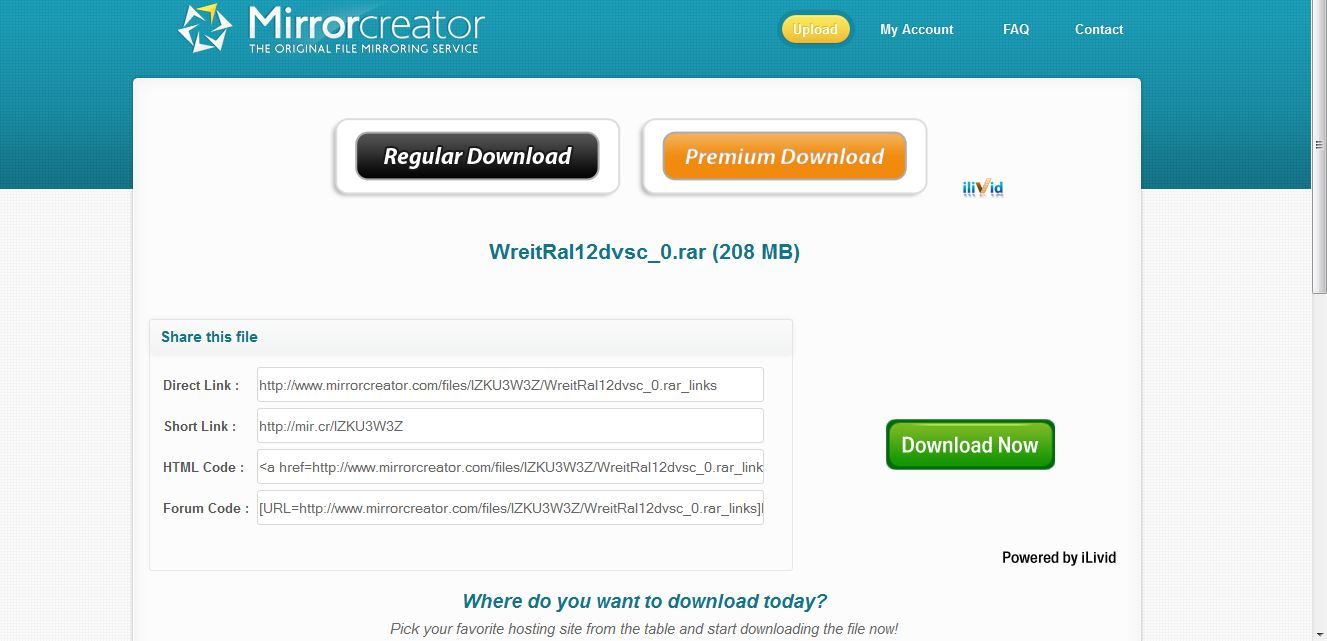
(4.) After the page has completely loaded you will see ALL the choices of host you have. I'm using 12 different kinds and ones i've used here before are available to use too like Depositfiles and Fillecloud. As you see their is MANY others too if you prefer. Click the "Click Here" button that goes with the host you would like to use. In this case we will be using Filecloud.
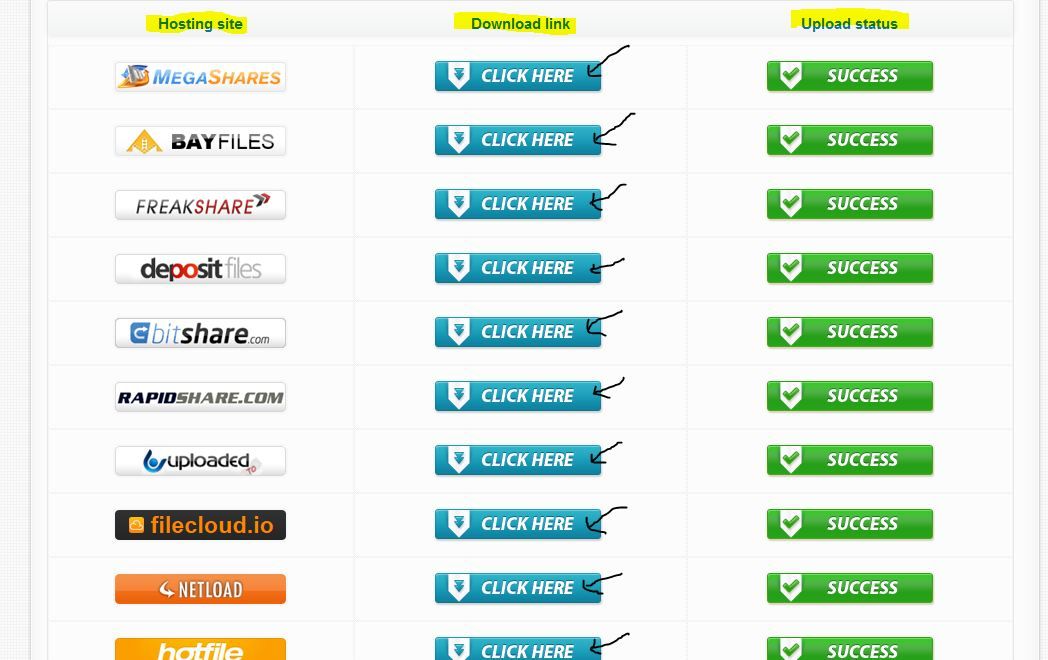
(5.) You will get another screen which will actually take you to the Filecloud host to download. Just click once again where it says "CLICK HERE".

(6.) Well hopefully you downloaded from Filecloud before then the rest is easy. Don't like Filecloud choose something else like Depositfiles, Rapidshare, or 4Shared it's your choice.
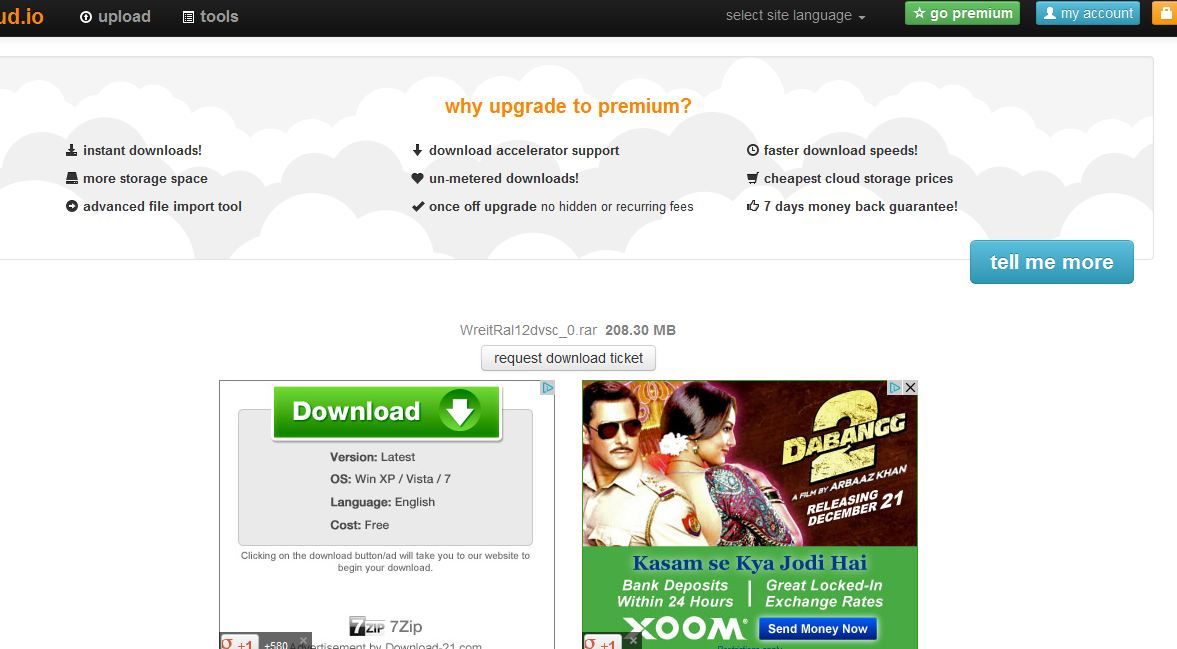
It's easy but some seem confused about it so i made this. With Mirrorcreator you have a choice of what file host you want to choose from not just one or two. If you download from mine it could be anywhere from 8-12 different sites. It varys because some sites may delete the file or the upload may have failed. If it fails it will say it failed and it won't be able to be used. But, here's how to download from it.
(1.) First find a link for it in this case we are using my Wreck-It Ralph upload. Just click the link.

(2.) If you are not Premium on PSPerspective.net you may have ads. So click "Skip Ad" in the upper right corner after 5 seconds don't click the ADS a lot of ya fuck up and do that and blame the uploaders. Some of the ads say download DO NOT click them! ONLY click the Skip Ad button.
(3.) Next is the Mirrorcreator screen. All you see now is links but all you do is scroll down. What's funny A LOT of ya don't bother to scroll down and complain and ask how to download. LOL please just scroll down it's easy!
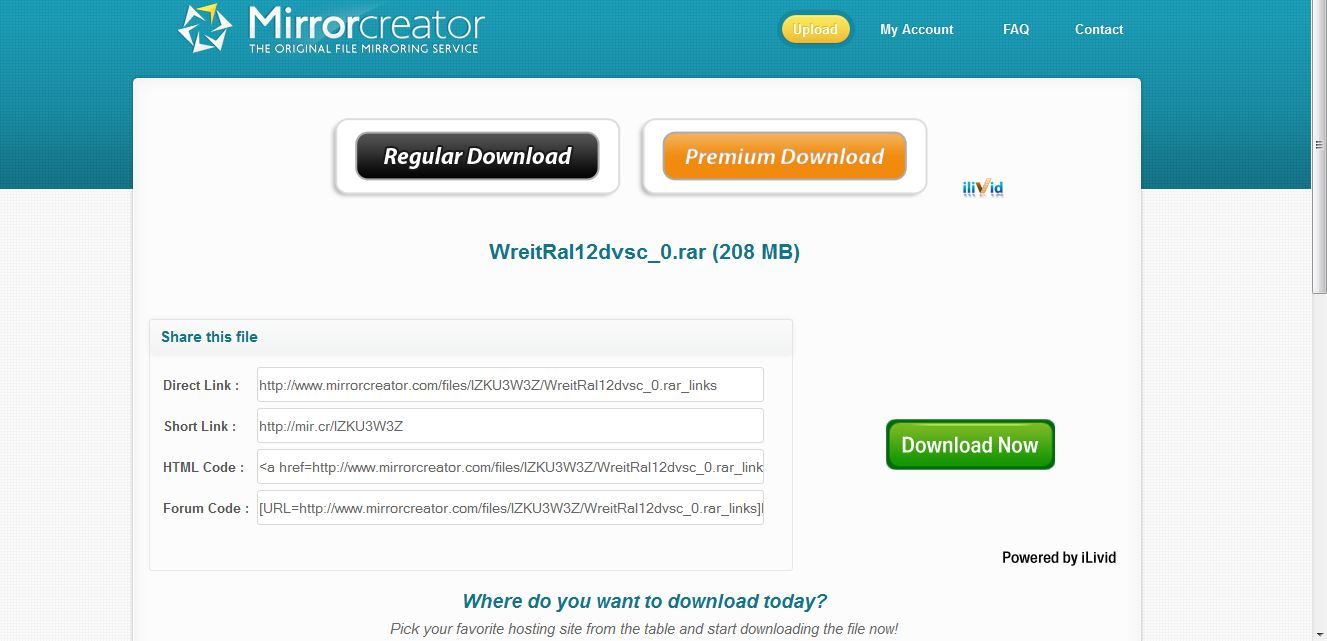
(4.) After the page has completely loaded you will see ALL the choices of host you have. I'm using 12 different kinds and ones i've used here before are available to use too like Depositfiles and Fillecloud. As you see their is MANY others too if you prefer. Click the "Click Here" button that goes with the host you would like to use. In this case we will be using Filecloud.
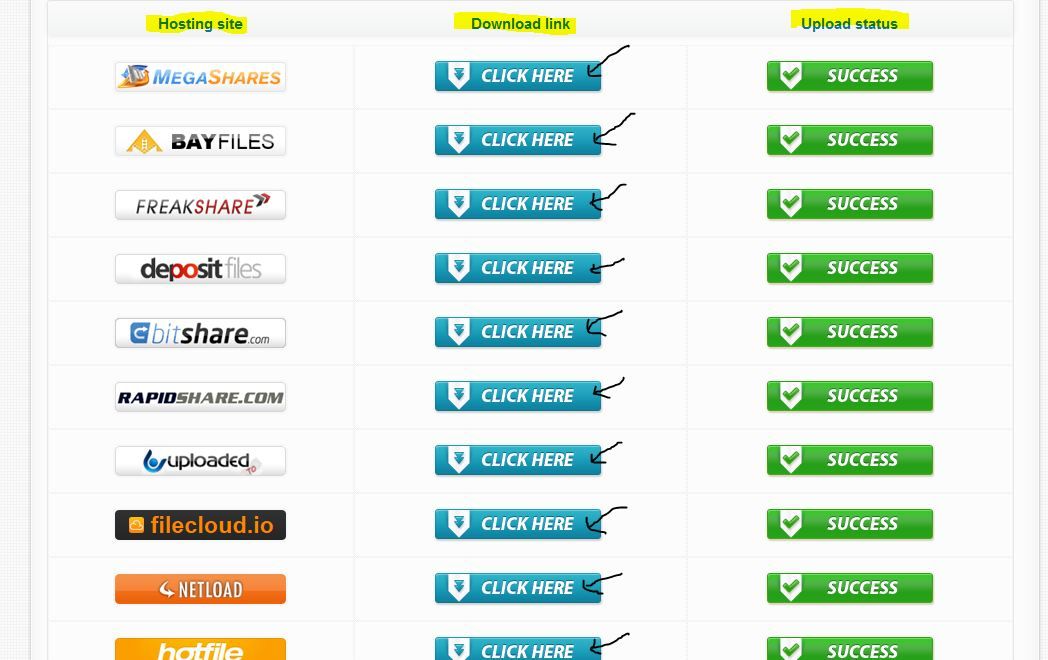
(5.) You will get another screen which will actually take you to the Filecloud host to download. Just click once again where it says "CLICK HERE".

(6.) Well hopefully you downloaded from Filecloud before then the rest is easy. Don't like Filecloud choose something else like Depositfiles, Rapidshare, or 4Shared it's your choice.
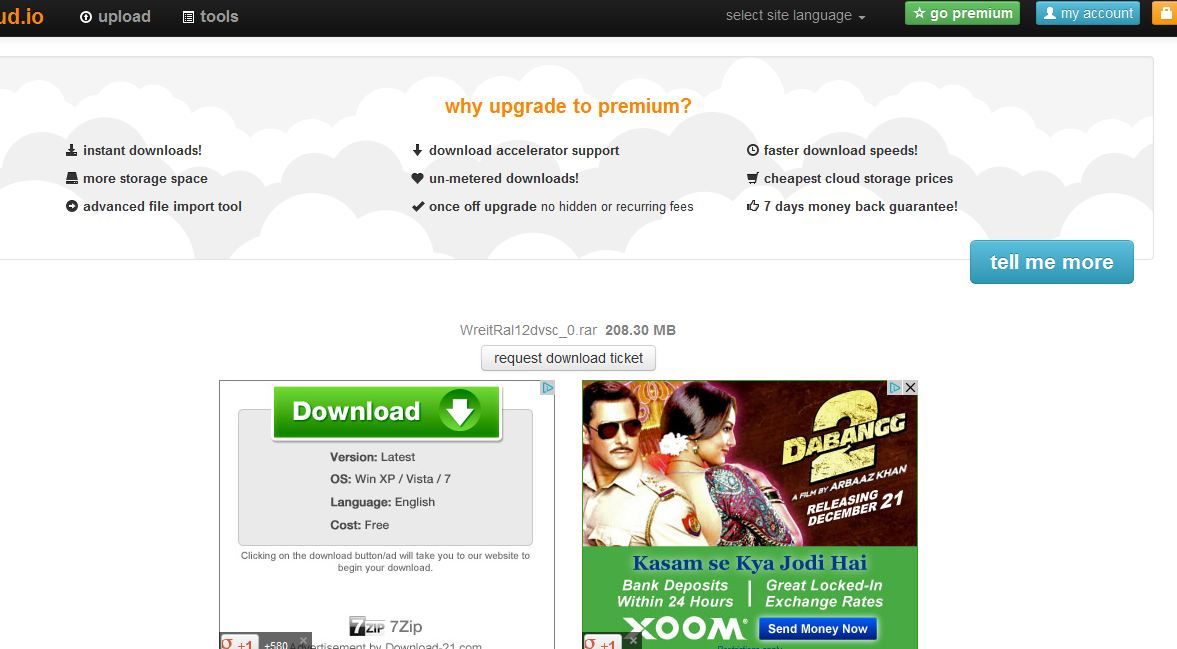

DMCA PROTECT
Dont Copy without admin permission